How to change act wifi password in mobile. How to change act wifi name and password 2024. Change ACT Broadband Router Settings (Login, IP, Channel, etc…)
Effective Ways to Change ACT WIFI Password
The ACT (Atria Convergence Technologies Limited) broadband is a strong and growing telecommunication Company in India. The Company ranks as the fifth internet service provider in the country. ACT is available in states like Tamil Nadu, Telangana, Andhra Pradesh, Gujarat, and UP. Indian residents seeking stable and reliable internet connections can invest in ACT Fibernet WI-FI services. WIFI is significant for home users and organisations such as hospitals, offices, hotels, etc.
ACT registers more than 1.5 million users on different internet plans. Once a client registers and settles for a particular plan. The Company provides default login credentials (password and username) for easy device connection. To secure the connections, the user must change the password during their first-login process.
It’s advisable to regularly change the WIFI password and name to avoid hacking or data leak. To secure clients’ information, ACT allows customers to update their Fibernet password anytime using simple set procedures.
ACT Fibernet Password Change
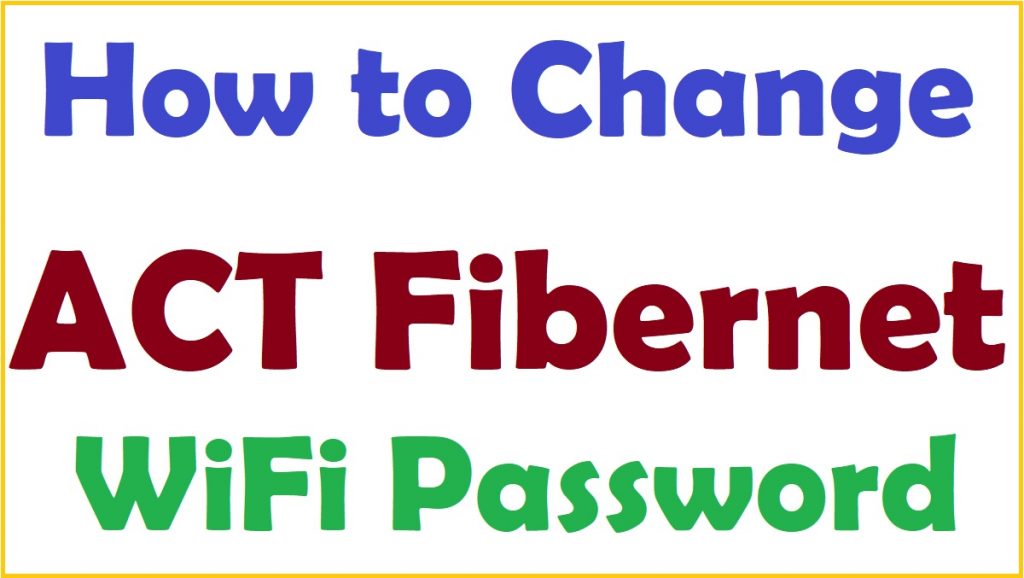
How to Change ACT WiFi Password
Steps to change ACT Fibernet WIFI password: ACT offers various routers based on the user’s preference; each gadget is designed with unique features. Users need to check their router’s password reset process to avail new details.
- Connect the ACT Fibernet router to your computer.
- Enter the network’s IP address 192.168.1.1 on your browser search bar.
- The ACT router login details will show on the screen.
- Next, enter the default username as “admin” and password as “radinet_admin.”
- Recheck the details and press the “login” tab to open the router’s dashboard.
- Select the “wireless” option and proceed to the menu list.
- Click the “SSID” tab, go to the “preshared Key,” and start the password change process.
- Enter your new password and press the “apply” option.
- Next, restart the gadget and log in using the new password.
- Connect your devices (computer, phone, TV, or laptop) to the router.
| Act fibernet login with username and password | https://www.actcorp.in/cms_act_92a/login |
| ACT fibernet router login | http://192.168.1.1/ |
| ACT Broadband bill pay online link | https://www.actcorp.in/existing-customer |
General WIFI Password Change Process ( D’link, tp-link )
User with different routers from ACT can also change their password using the steps below:
- Open your browser and get the router’s or network’s IP address.
- Enter the password and username and open the dashboard section.
- Proceed to the change option (Preshared Key or WIFI password).
- Select and enter your preferred password.
- Restart your router and connect to other devices using the new password.
How to Configure ACTs WAN Settings Password and Username
- Open the router’s setting option through your computer.
- Click on the PPPoE internet connection and enter the login details.
- Username (ACT username)
- Password (ACT password)
- Next, click the save button and follow the configuration instructions.
Benefits of Password Update on a WI-FI Connection
Internet users must change the router’s details after a few months for safety measures. Due to high technology and literacy levels, hackers can crack different codes and passwords easily. This tampers with the router’s operations.
ACT Company provides default loggings that should be changed during the first configuration. The data is indicated on the router, making it risky for anyone to collect the username and password. To ensure your devices are safe, establish new details and don’t share the loggings.
FAQs
ACT Full Form
Atria Convergence Technologies Ltd (ACT)
2.How can I avail the router’s IP address?
There are the default IP addresses like 192.168.1.1, but the user can get the address using the cmd or command prompt.
- Select the command prompt on your computer.
- Enter the “ipconfig” option.
- The system will display several IP addresses and pick the first IP address from the list.