Belkin N150 router firmware update. Belkin n150 f9k1009v1, n150 f9k1009v2, n150 f9k1009v3 wireless router firmware upgrade
If you are using the Belkin router and don’t know which version of firmware is installed in it? Then we are here to help you with quick and easy steps to know and update your firmware to the latest version easily.
Belkin N150 wireless router firmware upgrade
Belkin N150 is the fastest and stylish wireless router compared to all other brands. It is easy to set up and multi-beam technology antennas cover long-range with speed up to 150mbps. Belkin N150 is compatible with G technology and also gives twice that of G technology speed. It has a radio frequency band of 2.4 GHz and the Company provides you 2 years of warranty with the quality of its services.
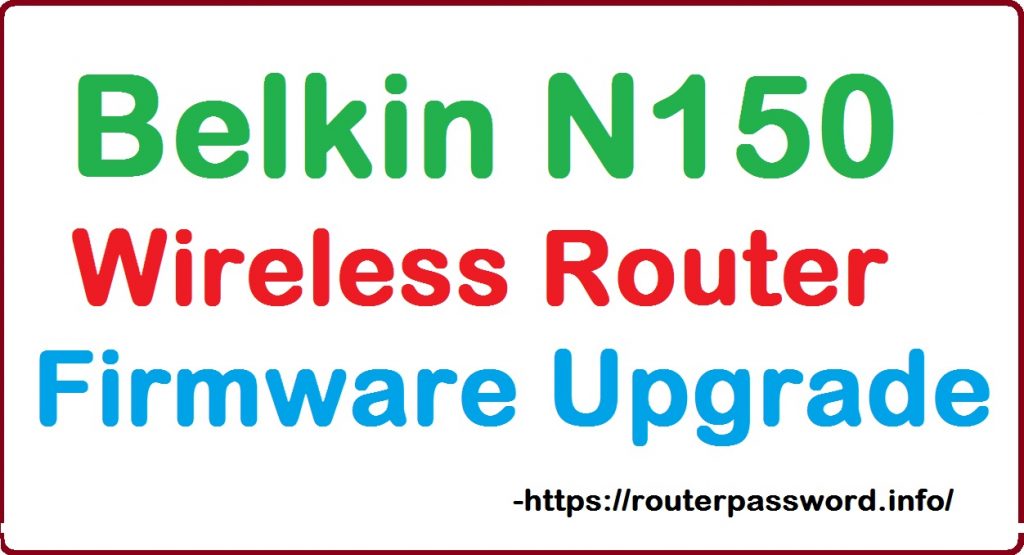
If you are troubling with connecting to the internet or your network is at risk then you might check the version of firmware of that router using currently. Next to download the latest version and install it on the router. By updating to the latest version of the router you will stay away from the hackers and you will get more reliability.
Download Belkin Router N150 Latest Firmware
The following are the easiest steps to see and download the latest version of the firmware:
- See the model name or number behind the router.
- Give power supply to the Belkin router through the adapter.
- Connect the router to the computer via WAN or wired connection.
- Go to the Belkin website and click on the search box.
- Type the model number and press enter.
- Go to the Downloads page.
- Search for the latest updates i.e. firmware update.
- Accept the terms and conditions and download the latest version if it is available.
Or:
- Go to the Belkin website via IP address 192.168.2.1.
- Press enter.
- Type your username and password.
- Select the next button.
- Click on the utility option.
- Now select check firmware that is located right side of the Check for new firmware version.
- If the new firmware version is available then click on download.
How to Install Firmware Update on Belkin N150 Router
After downloading the latest update on your computer then our next step is to install it on your Belkin router. Below are the easiest steps to install the latest firmware on the Belkin router:
- Open any browser on your computer or laptop.
- Click on the address bar and type 192.168.2.1.
- Press Enter.
- It will redirect to the login page so type the username and password.
- Select the continue button.
- Go to the utility option located left side of the pane.
- Click on the update firmware option.
- Navigate to the browse button.
- Select the folder that you were downloaded the latest firmware file.
- Now click on open.
- Click on OK.
- Again click OK.
It will start the updating process, after a successful update, the Belkin router will start rebooting. Click OK once the rebooting is done.