How To Change Airtel Xstream WiFi Password In 2025 | Ways to Change Airtel Xstream WIFI Password at 192.168.1.1
Change Airtel Xstream Fiber WiFi Password & Name
WIFI connection is no longer a rich society’s thing as anybody can afford to purchase connection from various internet Companies in the market. India has multiple broadband providers (government and private), each offering unique services at affordable rates. This allows citizens to avail the service for their homes and offices. The country also encourages residents to get broadband connectivity due to the digital changes. Most educational institutions offer online classes, especially during the Covid-19 pandemic. This forced students to take classes through digitalized platforms to ensure the syllabus was covered.
Airtel Broadband Fiber Internet Connections
Among the broadband Companies in India, Airtel is the top-best, with various plans to cover all users. Airtel plans are user-friendly and designed based on user financial levels. This helps accommodate people from different categories and provides high quality and fast internet. Airtel (Bharti Airtel) regular transits from old wire connections to Fiber-optic services. The transitions have introduced exclusive connections like the Airtel Xstream fiber. The fiber offers 2.4GHz and 5GHz, making the dual-router the best selection in the market.
Airtel Xstream WIFI and Name Changes
Though Airtel has the best connection, broadband users must check their privacy details. Technology comes with some loopholes, which may cause huge damage to essential data. Most users opt to change their credentials to ensure the Airtel Xstream WIFI is safe. The company made a few changes during the upgrade season giving users default names and passwords through SMS. To secure your connection, it’s advisable to change the details to more strong and secure information.
How to Change Airtel Xstream WIFI Password Online
Step by step to Change Your Airtel Xstream WiFi Password online through http://192.168.1.1/ link
Go to your computer browser.
Enter the IP address 192.168.1.1 and click enter tab.
The page will display the name “GPON Home Gateway.”
Next, type “admin” under the username and password options.
Select the login button.
Click the “Network” option followed by the relevant network listed on the page.
Go to the “change Airtel WI-FI password under the WPA key section.
Select the save button after creating a name and password.
Note after changing the details
You need to reconnect all devices like phones, laptops, and computers.
192.168.1.1
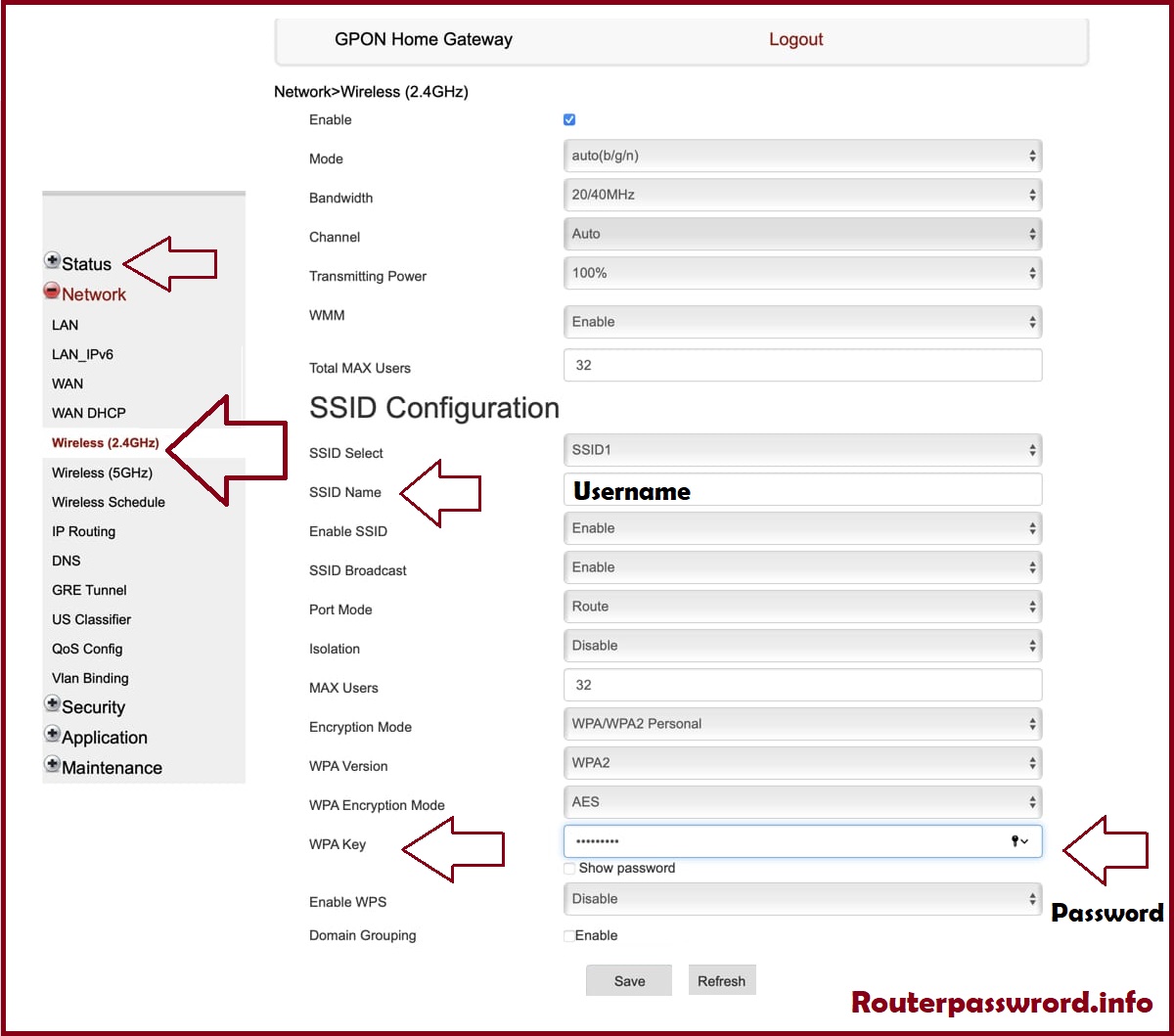
How To Change Airtel Xstream WiFi Password Via Thanks APP
Steps to change WIFI password using the Thanks app: Airtel internet users can change their WIFI password and name using the Thanks app on their mobile devices.
- Open your App store or Play Store option on your smartphone.
- Enter the Airtel Thanks app on the search bar and click to search.
- The page will show the app details, click the download button and give the process a few minutes.
- Once downloaded, install and open the app to avail the login details.
- Login or enter the registered mobile number with an Airtel WIFI connection.
- Select the correct WIFI connection card to continue.
- Next, select the “manage services” > “change WI-FI password” option.
- Now, enter your preferred password and click submit button.
- The system will verify the details and make the changes.
- Reconnect your devices to enjoy the Airtel internet.
How to Update/ Change Mobile Number on Airtel Fiber WIFI
Step by step Change Airtel Broadband Internet Mobile Number | Update Registered Mobile Number in Airtel Xstream Broadband. Change your Registered Mobile Number in Airtel Fiber Internet
- Next, go to the “update mobile number” button.
- Click the “update registered number” option.
- Now, enter the new mobile number and select the save button.
- The system will update the new details.
- The same process applies to changing WIFI plans, payments, connections, email ID and more.
FAQ’s
How often can I change my password and name on Airtel WIFI Xstream?
The user is not limited to changing their connection login details. It’s advisable to change the data regularly due to security purposes.
Can I change my plan anytime?
Yes, Airtel WIFI users can easily change their connection plan by clicking the “Quick Action” option and following the procedure mentioned above.
For more information visit this link https://www.airtel.in/blog/broadband/step-by-step-guide-on-how-to-change-wifi-password-and-name/