How to Setup/ Configure 3Com officeconnect Wireless Router?
Step By Step Procedure to Setup 3Com Wireless Router: 3com router is a device that offers home users a fair amount of functionality. This router has a inbuilt ADSM modem that will run a local network wireless or Ethernet connected computers.
Then how to setup 3Com Router? For that in this we provide you the information about how to setup the 3Com router at home or office by your own.
The below is the step by step process to follow for the setting the 3Com router.
Step By Step Guide to Follow to Setup 3Com Wireless Router
The below are the steps to follow to install the 3Com Router by your own.
- To setup the 3Com router first of all you have to connect the router to your computer and telephone line.
- And after that open the browser in your system and type the IP address 192.168.1.1 in the address bar of the browser and press enter button.
- Then it will redirect you to the system password gateway window, in that you have to enter the system password.
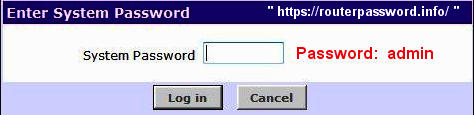
- And then enter the router default password and click on enter button.
- Then the 3Com office connect page will be appear on the screen.
- In that navigate to the wireless settings page.
- In that change the SSID name as per your choice and click on apply button.
- After that navigate to the encryption tab and in that you have to make some changes as per your essentials.
- In the encryption tab, under the WPA option, if you are not using a server then select “WPA-PSK”.
- And in WPA mode option please ensure that WPA2 is selected or not.
- And under the Encryption technique select “AES”.
- Under “pre-shared key” create a password/ which is 8 characters more and finally click on apply option.
3com wireless router default password: admin
By that the process of setting the 3Com Wireless router is successfully completed.
3com router configuration guide PDF File Download Here
3com officeconnect wireless 54mbps 11g access point firmware Download @ https://www.solvusoft.com/en/update/drivers/wireless-access-point/3com/officeconnect-wireless-54mbps-11g-access-point/sub-models/
For more information about 3com officeconnect wireless 54mbps 11g access point firmware & 3Com wireless router configuration without internet connection step by step procedure visit our website https://routerpassword.info/