How to Configure D-Link DIR 615 300Mbps Wireless Router Without Internet Connection @192.168.0.1
Step by step procedure to install d-link dir 615 wireless router without cd: D-link DIR615 is the wireless router is the home baseband router. D-link router can be used in an ISP network for turn your wired network into Wi-Fi zone which can allows you to connect to the internet line to your devices. How to configure d link dir 615 wireless n300 router step by step pdf download link given below.
Then how to set up your D-Link wireless router and configure?
In this we provide you the information about how to set up and configure the D-Link DIR615 300Mbps Wireless router?
Below is the procedure to follow configure the D-link DIR 615 300 Mbps wireless router.
Steps to follow to Configure your D-link Wireless Router Without Internet Connection(192.168.0.1)
For setting up the D-Link DIR 615 300Mbps wireless router follow the below steps which are provided.
- To setup the D-Link DIR 615 Wireless Router first of all you have to power cycling the modem and router.
- For that you have to do is unplug the modem and router from the power source.
- Connect the Ethernet cable from the modem to the WAN or Internet port of the router.
- And then power on your modem first, then your router by plugging them back to the power source.
- And then wait about 30-60 seconds for the modem to boot up.
- Then power on the router, connect your router’s power supply on the back and plug it into the wall.
- Turn on your computer, and then make sure that you aren’t connected to any other wireless networks.
- You will see the power lights, these are for ensuring that the LAN and WAN ports are connected properly.
- After that open the web browser in your computer, you can configure your router.
- Then enter 192.168.0.1 into your address bar and press enter button.
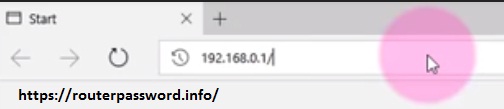
- You will redirect to the login page, in which you have to enter the default login credentials.
- After entering the login credentials, you are directed to the wizard page and click on the “Setup Wizard” button.
- And then click on “launch internet connection setup wizard and then click on next button.
- Then create your administrator password to connect the router with other devices to access internet.
- Now set your time zone and other router settings as per your usage.
- Save your settings and click on the “Next” button
- Configure your internet connection select option (PPPoe, PPTP, L2TP, Dynamic IP Address)
- to save your settings, then your router will reboot which may take one to two minutes.
By this, you can set up your D-link DIR615 300Mbps wireless router by your own without internet connection.
D-link wireless router configuration step by step Video by D-link:
For more information about D-Link wireless router configuration without internet connection & d-link wireless router configuration step by step pdf procedure visit our website https://routerpassword.info/